
We use cookies to improve our services and to make you offers related to your preferences. If you continue browsing, we will consider that you allow us to use them. You can change the settings or get more information on our Terms of use & Cookies Policy.

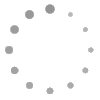




 France
France



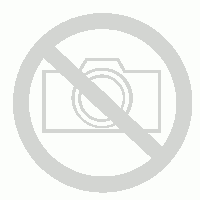


 Filter by
Filter by











